Chin Diesel
Power of Love
- Joined
- Aug 24, 2011
- Messages
- 32,614
- Reaction Score
- 98,736
All the number nerds being smashed by @August_West , here is your chance to shine.
Trying to use iPad to launch some files using a web browsers- Safari, Chrome, Firefox, doesn't matter.
When we launch the files they show as a .txt type file. There is a tray of icons at the bottom and if you click the "eye" icon a preview page opens up and shows correctly.
Anyone know what it means and how it can be changed in settings so it launches correctly?
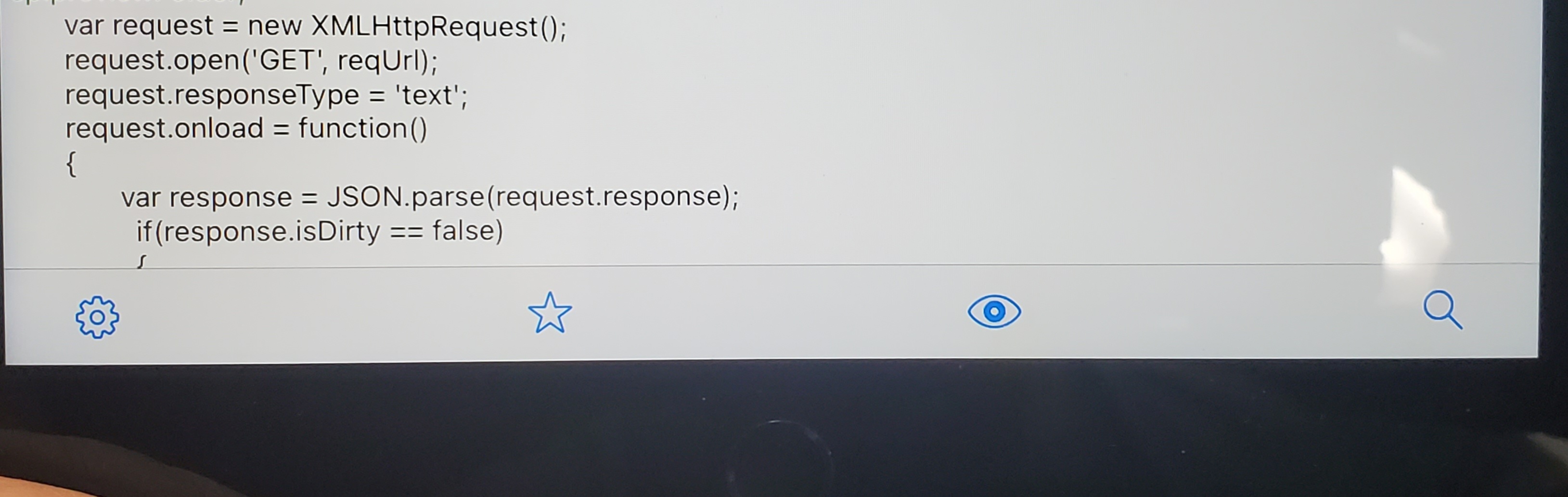
Trying to use iPad to launch some files using a web browsers- Safari, Chrome, Firefox, doesn't matter.
When we launch the files they show as a .txt type file. There is a tray of icons at the bottom and if you click the "eye" icon a preview page opens up and shows correctly.
Anyone know what it means and how it can be changed in settings so it launches correctly?

